Firewall Configuration: Ensuring Network Security
At TechNextWave, we specialize in firewall configuration services to strengthen your network’s defense. A well-executed firewall setup is the first line of protection against cyber threats, safeguarding your business from unauthorized access and data breaches. Our firewall installation services are designed to meet the needs of both small businesses and enterprises, offering comprehensive IT security solutions.
From firewall management to advanced network firewall installation, we ensure seamless integration and robust protection. Trust Technext Wave to deliver expert firewall troubleshooting and customized firewall setup services that enhance your network security and ensure operational efficiency.

Advanced Firewall Configuration

Secure your firewall
We implement robust firewall configurations to protect your network, ensuring that all possible unauthorized access and probable malicious threats are effectively blocked.

Create firewall zones & IP routing
Define firewall zones and set up efficient IP routing to manage traffic flow and enhance the overall network security.
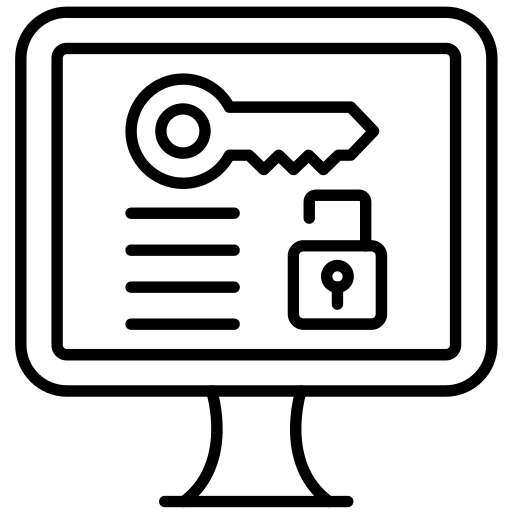
Establish access control
Set precise access control rules to regulate user permissions, preventing unauthorized entry and securing sensitive business data from breaches.
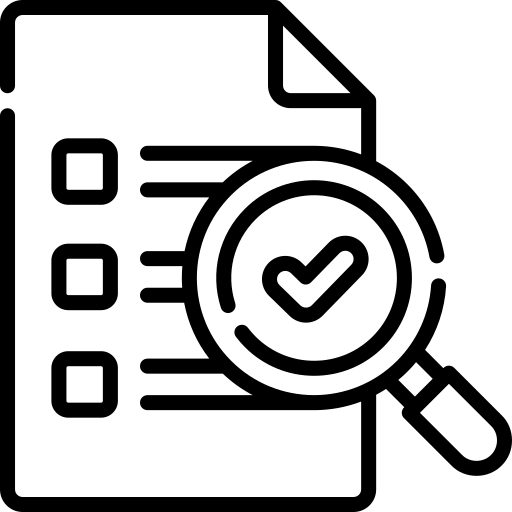
Test Your Configuration
Conduct thorough firewall testing to identify vulnerabilities and ensure setup operates seamlessly for maximum cybersecurity protection.
Best Practices for Firewall Setup
Implement a layered firewall configuration strategy to safeguard your network. Regularly update firewall rules, enable logging, and monitor traffic patterns. Segment your network using zones, enforce strict access controls, and conduct routine tests to ensure your firewall setup effectively defends against evolving cybersecurity threats.
- Regularly update firewall rules and policies
- Enable logging for threat detection and analysis
- Implement strict access control policies
- Segment networks using firewall zones
- Monitor real-time traffic for anomalies
- Conduct periodic firewall configuration audits
- Block unauthorized inbound and outbound traffic
- Use multi-layered firewall protection strategies
- Apply the principle of least privilege
- Test firewall settings for vulnerabilities regularly
Steps for Proper Firewall Configuration
Define Network Zones
Segment your network into secure zones to isolate sensitive data and prevent unauthorized access. This limits exposure and ensures better control over traffic flow.
Establish Access Control Rules
Define specific access control policies to restrict inbound and outbound traffic. This limits access to only trusted users or devices, minimizing potential security breaches.
Implement Layered Security
Use multiple layers of security, such as firewalls, intrusion detection systems, and anti-virus software, to strengthen defenses and ensure comprehensive protection against cyber threats.
Regularly Update Firewall Rules
Keep your firewall rules updated to address evolving threats. Regular updates prevent outdated security protocols from leaving your network vulnerable to new attack methods.
Enable Logging and Monitoring
Activate firewall logging to track and analyze traffic. Continuous monitoring helps identify unusual activity, providing early warnings for potential security incidents.
Limit Open Ports and Services
Restrict open ports to only necessary services. This minimizes potential entry points for cybercriminals and reduces the risk of exploitation through unnecessary services.
Test Firewall Configuration
Regularly test your firewall setup to ensure it works effectively. Vulnerability scans and penetration testing help identify weaknesses and ensure your firewall remains secure.
Review and Audit Firewall Settings
Periodically review and audit your firewall settings to ensure they align with current security policies. This helps identify outdated configurations and ensures optimal protection.
FAQs About Firewall Setup Services
What is firewall setup, and why is it important?
Firewall setup involves configuring a system to protect networks from unauthorized access and cyber threats. It’s crucial for safeguarding sensitive data and maintaining secure business operations.
How long does it take to configure a firewall?
The time required for firewall configuration depends on the network’s complexity. Typically, it takes a few hours to a few days, depending on the size of the organization and customization needs.
Do I need a firewall if I already have antivirus software?
Yes, a firewall provides an additional layer of protection beyond antivirus software. While antivirus software protects against malware, firewalls prevent unauthorized access to your network.
Can a firewall protect my business from all cyber threats?
While firewalls are crucial for blocking unauthorized access, they cannot protect against all threats. Combining firewall setup with other security measures like encryption and intrusion detection enhances overall protection.
How do I know if my firewall is configured correctly?
Regular testing and monitoring are key indicators. Conduct vulnerability scans, penetration testing, and review logs to ensure the firewall setup is functioning as intended and effectively protecting your network.

Get In Touch
Connecting with Excellence – Choose Tech Next Wave for You Needs